ನಾನು ಅಂಡ್ರಾಯ್ಡ ಮೊಬೈಲ್ ಬಳಸಕ್ಕೆ ಶುರು ಮಾಡಿ ಸುಮಾರು ಒಂದೆರಡು ತಿಂಗಳುಗಳೆ ಆಯ್ತು..
ನನ್ ಮೊಬೈಲ್ ತಗೊಂಡ ಮೊದಮೊದಲು ಹುಡಕಿದ್ದೇ ಕನ್ನಡ ಹೇಗೆ ಬರಿಯೋದು , ಓದೋದು ಅಂತ. ಒಪೆರ ಮಿನಿ ಬ್ರವ್ಸರ್ನಲ್ಲಿ ಮಾತ್ರ ಕನ್ನಡ ಹೇಗೆ “ಓದೋದು ” ಅಂತ ಗೊತ್ತಾದ್ರೂ … ಹೇಗೆ “ಬರಿಯೋದು “ಅಂತ ಮಾತ್ರ ಗೊತ್ತಾಗಿರ್ಲಿಲ್ಲ.
ಇನ್ ಫ್ಯಾಕ್ಟ್ , ಆಂಡ್ರಾಯ್ಡ್ ನಲ್ಲಿ ಕನ್ನಡದ ಯುನಿಕೋಡ್ ಫಾಂಟ್ ಸಪೋರ್ಟ ಇರಲೇ ಇಲ್ಲ. ಈಗ್ಲೂ ಇಲ್ಲ.
ಇತ್ತೀಚೆಗೆ ಕೆಲ ಸ್ಯಾಮ್ಸಂಗ್, ಸೋನಿ ಎರಿಕ್ಸನ್ನ ಹ್ಯಾಂಡ್ಸೆಟ್ ಗಳು flipfont ಗಳನ್ನ ಸಪೋರ್ಟ ಮಾಡ್ತವೆ. ಅರ್ತಾತ್ ಅವುಗಳಲ್ಲಿ flipfont library ಇರುತ್ತೆ. ಇಂತ ಮೊಬೈಲ್ಗಳಲ್ಲಿ ನಾವು ಕನ್ನಡ ಓದಬಹುದು. (ಇಲ್ಲ ಅಂದ್ರೆ ನಿಮ್ಮ ಮೊಬೈ ಲನ್ನು root ಮಾಡ್ಬೇಕಾಗುತ್ತೆ.)
ನಿಮ್ಮ ಮೊಬೈಲ್ನಲ್ಲಿ flip font facility ಇದ್ರೆ, ನೇವು fonts for galaxy sp ಅನ್ನೊ ಆಂಡ್ರಾಯ್ಡ್ ಅಪ್ಲಿಕೇಶನ್ ಹಾಕೊಂಡು ಅದರ ಮೂಲಕ akshar.ttf (akshar.apk) ಅನ್ನೊ ಫಾಂಟ್ಸಗಳನ್ನ ‘ಇನ್ಸ್ಟಾಲ್ ‘ ಮಾಡ್ಕೋಬೇಕು. ನಂತರ settings ಗೆ ಹೋಗಿ display ಒಳಗೆ fontstyle ಅನ್ನು ‘akshar’ ಗೆ ಬಾದಲಾಯಿಸಿ. ಈಗ ನೋಡಿ!!! ನಿಮ್ಮ ಮೊಬೈಲ್ ನಲ್ಲಿ ಕನ್ನಡ. ವನ್ನು ಓದಬಹುದು.
ಇಲ್ಲಿ ನಾವು ಏನು ಗಮನಿಸ್ಬೇಕು ಅಂದ್ರೆ … ಇನ್ನೂ ಯಾವ ಆಂಡ್ರಾಯ್ಡ್ ಸೆಟ್ಗಳಲ್ಲೂ complex font rendaring capability ಇಲ್ಲ. ಹಾಗಾಗಿ ನಾವು ಒತ್ತಕ್ಷರಗಳನ್ನಾ ಸರಿಯಾಗಿ ಬರೆಯಲಿ ಅಗಲ್ಲ.
ಇದಿಶ್ಟೂ ಕನ್ನಡ ಓದೋದ್ರ ಬಗ್ಗೆ ಅಯ್ತು. ಇನ್ನು ಕನ್ನಡ ಟೈಪು ಮಾಡಕ್ಕೆ ನಮ್ಮ ಕನ್ನಡದ ಹುಡುಗ್ರೇ ಎರಡ್ಮೂರು ಕನ್ನಡ ಕಿಪ್ಯಾಡ್ ಮಾಡಿದ್ದಾರೆ. ಅವುನ್ನ ನಿಮ್ಮ ಮೊಬೈಲ್ಗೆ ಹಾಕಿಕೊಂಡ್ರೆ ಅಯ್ತು.
ನಾನು ಸದ್ಯಕ್ಕೆ Kannada for any soft keyboard’ ಅನ್ನೋದನ್ನಾ ಕನ್ನಡ ಬರಿಯಕ್ಕೆ ಬಳಸ್ತಾ ಇದೀನಿ.
…………
For those who can’t read kannada, here is the write up in english.
…….
It is very unfortunate that android does not support unicode kannada fonts inherently. Hence we cannot read (& ofcourse cannot write) kannada over android phones.
In opera browser, there is a workaround to read kannada.
i.e.
>Open your opera browser then
>type about: config and then enter to see some power user settings.
At the end you can see an option to “deliver complex scripts as bitmap fonts”. Make it “yes” then save the settings, and close the browser.
Next time if you open any kannada site, you can clearly read kannada. however you cannot type kannada here.
Recently, I found an application called “fonts for galaxy sp” in android market, which has an interesting font in its collection.
Very interesting thing about this is, if your mobile has flip fonts library, then there is no need to root your mobile to install your (kannada) fonts.
(generally fonts are stored in the folder /system/fonts/ . Since a normal user don’t have access or edit permissions to this folder, we have to go for rooting , to gain the root / administrative access to this folder).
Well, coming back to the topic, the guy who created the above app, some how managed to add our external fonts to be visible in the list of font choices to the mobile.
Install akshar.ttf from the list of his fonts, and then go to
>Settings
>display
>screen display
>font style
Here choose the font akshar as the font to be used by your mobile.
And now!!! Open any kannada site, you can see and read kannada.
One must keep in mind that, even today none of android handsets are capable of complex font rendering. Hence complex conjugate words are displayed as broken words. Lets hope that this problem will be solved ASAP.
……
Well, this is about reading. And how about typing kannada?!.
as of now there are 3 kannada key boards available in the market.
1. Kannada for anysoftkeyboard
2. Panini kannada keyboard
3. Kannada-hindi keyboard.
I am using the “kannada for anysoftkeyboard” to write this blog.

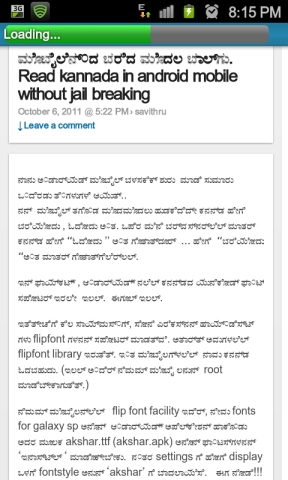
ಸ್ವಲ್ಪ ದಿನದ ಹಿಂದೆ ಆತನಿಗೆ ಐದು ಫ್ರೀ ಯುನಿಕೋಡ್ ಫಾಂಟ್ಸ್ ಕಳಿಸಿದ್ದೆ. ಇವತ್ತು ಆ ಫಾಂಟ್ಸಗಳು ಅಪ್ಡೇಟ್ ಆಗಿವೆ.
ಅಲ್ಲದೆ ಈಗಿನಂತೆ ಅಲ್ಲಿ ಈ ಕೆಳಗಿನ ಐದು ಫಾಂಟ್ಸ ಸಿಗ್ತವೆ.
1. Lahari,
2. Gaanalahari
3. Kitti
4. Amrutadhare
5. Pancharangi.
ಆದ್ರೆ ಆತನಿಗೆ ಕನ್ನಡ (Kannada) ಅನ್ನೋ ಭಾಷೆ ಹೆಸರೇ ಗೊತ್ತಿಲ್ಲ. Kandana ಅಂತ ಬರ್ದಿದಾನೆ. ಸರಿಮಾಡಕ್ಕೆ ಹೇಳ ಬೇಕು!!